User Tools
directivenotes
<notes> ... </notes>
This pair of directives sets off a block of text within a script or task file.
Everything between the directives is displayed when you click the View Notes button.
Example:
<notes>
Extract Email Addresses extracts any string that looks like xxx@yyy.zzz
This task does not validate extracted email addresses!
Learn about email addresses at http://en.wikipedia.org/wiki/Email_address
</notes>
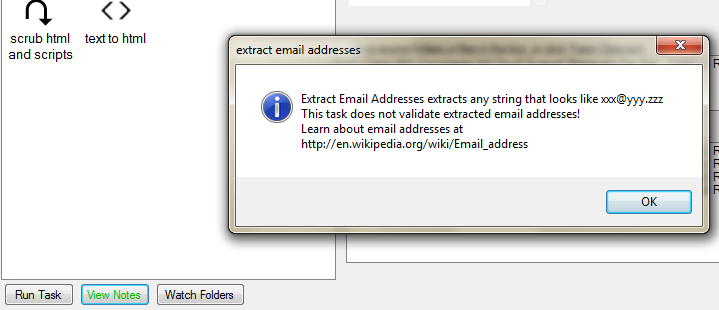
directivenotes.txt · Last modified: 2014/08/25 04:38 by Mitch
